HTML Template
Creating webpages via HTML can be fun - and
give you the freedom to give your page the look you want.
Below is a template that will get you started
with the basics of HTML.
- - - - - cut here - - - -
<html>
<head>
<title>Web Page Template</title>
<meta name="keywords" content="web page authoring, html,
El Centro College">
<meta name="description" content="Creating Quick and Easy
web pages.">
</head>
<body text="#000033" link="#000099" vlink="#660099"
alink="#CC0000" leftmargin="0" topmargin="0" marginwidth="0"
marginheight="0">
<h2>Heading for Your Web Page</h2>
<hr size="3" width="50%">
<p>First paragraph of your webpage. You can put a short paragraph
or two here. Your text will automatically wrapped to fit the width of the screen.</p>
<img src="images/yourpicture.gif" alt="text describing
your picture" width="x" height="x" />
<p>Another paragraph of <em>text with emphasis (italics)
added</em> and some <strong>bold</strong>.</p>
<p><font face="arial" size="3" color="green">A
paragraph using font codes.</font></p>
<p>I'm going to break this line of text:<br />
and continue on the next line.</p>
<p>Items to appear in a list:<br />
<ol>
<li>item</li>
<li>item</li>
<li>item</li>
</ol>
</p>
<h3>Favorite Links:</h3>
<ul>
<li><a href="http://library.dcccd.edu>Library</a></li>
<li><a href="mailto:llb5610@dcccd.edu">email
me</a> </li>
<li>item</li>
</ul>
</p>
<table cellpadding="5" cellspacing="5" border="3">
<tr>
<td>column of information</td>
<td>column of information</td>
</tr>
<tr>
<td>column of information</td>
<td>column of information</td>
</tr>
</table>
<p align="center">© Your Name<br
/>
Date</p>
</body>
</html>
-----finish cutting here-----
Welcome to My Web Page
First paragraph of your webpage. You can put a short paragraph or two here. Your text will automatically wrapped to fit the width of the screen.
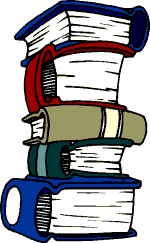
Another paragraph of text with emphasis (italics) added and some bold.
A paragraph using font codes.
I'm going to break this line of text:
and continue on the next line.
Items to appear in a list:
- item
- item
- item
Favorite Links:
| column of information |
column of information |
| column of information |
column of information |
© Your Name
Date
|